Make an app public
Create a video demonstration your application / integration
Our App Store Review Process requires that you create a video recording demonstrating your application working, showing the end-to-end user flow that a customer would follow when installing your application, as well as the primary user flows that your app enables between Linnworks and the target solution.
For channel integrations, your video should also demonstrate:
- On integration of the channel, demonstrate all functions of the wizard
- Price changes on Linnworks are reflected on the channel
- Stock level changes on Linnworks are reflected on the channel
- Orders placed on the channel is then imported into Linnworks
- Order placed on the channel correctly updates stock level on that channel
- Processed Order on Linnworks reflects as dispatched on the channel with tracking information
- Cancelled Order in Linnworks is reflected on the channel
- Cancelled order on channel is reflected on Linnworks
- Refund order in Linnworks is reflected on the channel
- Refund order on Channel is reflected back in Linnworks
For shipping integrations, your video should also demonstrate:
- On integration of the shipper, demonstrate all functions of the wizard
- All the shipping services are pulled into the service mapping screen
- Allocation of a service to an order with address, weights and dimensions. Demonstration printing a label
- Cancelling the label and printing another one - it should generate new tracking number
- Printing a manifest (if supported by the integration)
- Quote retrieval for 2-3 orders with addresses (if quotes are supported)
For other types of applications/integrations, your video should demonstrate:
- The installation process
- Any configuration the customer will be required to do
- Example of the major business processes the application/integration supports
General Tips for demonstration videos:
- Videos can be provided in any form - WeTransfer and Loom are popular choices
- The more thoroughly you demonstrate your app, the less likely it is that we will have follow-up questions that may delay the publication process. If in doubt, more information and demonstration is better than less.
- Please avoid creating videos showing ‘disjointed’ processes, where steps of a single process are demonstrated with different accounts or using inconsistent data. This will raise questions whether the process truly works end-to-end and will delay the publication process.
Pre-publication checklist
Before requesting publication, please review this checklist of things to do beforehand:
- The application/integration must have a logo that helps customers visually recognise or understand the purpose of your application.
- For a well known channel, this could be the logo of the channel (assuming you have permission to use this logo)
- This may be the logo of the application itself
- This could be an image that reflects the use of the app - i.e. a reporting app may choose to use an image of a bar chart
- This should not be your company logo, unless your company logo is the logo of the application itself
- Logo quality
- The logo should be sufficient quality i.e. not blurred
- The logo should not have rounded corners in the image
- The app should have a meaningful summary and description populated in the developer console, to help customers understand the value of the app.
- Please fill out our documentation request form. Our documentation team will then create a quick guide that will be accessible to our customers from our main documentation website. In this guide we will also include the relevant contact details and also a link to your documentation materials. Please reference our documentation requirements here.
- Note: Our documentation team provides quick guides for 3rd-party channel or shipping integrations only. Other types of 3rd-party apps are simply featured on the Third-Party Applications page with a direct link to the relevant developer's documentation.
Before publication, you must create a new version of the app. You can do this in the developer console as follows:
- Login to developer.linnworks.com
- Select your application from the list of applications
- Select ‘App Modules’ from the left-hand menu
- Click ‘Create New Version’ from the top-right button
Requesting publication
To request that your application/integration is published, please submit a ticket in our support portal.
-
The ticket should be requested from the development account that created the application/integration (Requester field should contain your developer account email address)
-
The ticket should be of type ‘General Question’ and categorised as Linnworks.net with sub-category Application Store
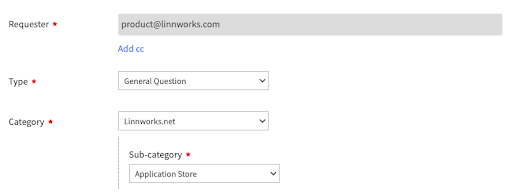
In the ticket, please provide the following information:
- The name of the application
- A brief description of the value that the application provides to customers, so our App Store Review team understands the value proposition
- The customer-facing summary of the application as provided in the developer console
- The customer-facing description of the application as provided in the developer console
- The installation link for the application. This can be found in the developer console
- The commercial model for the application:
- Will Linnworks be collecting subscription payments on your behalf?
- Will you be collecting subscription payments for use of the application?
- Otherwise, what is the commercial model for customer use of the application?
- A link to the documentation explaining how to use the application. Please reference our documentation requirements here
- The link to the video demonstrating your application/integration working, following the guidelines provided above
Response speed for app store submissions
We aim to respond to all publication requests within 5 working days. To expedite publication of apps, please ensure you have thoroughly reviewed the instructions in this guide and complied with the instructions.
3rd party application documentation amendments
To request amendments to Linnworks Documentation pages introducing your application or channel/shipping integration:
- Go to Linnworks Support Center and create a new ticket.
(Alternatively, you can send an email to[email protected] with the below details provided, which will create a ticket automatically. However, please be sure to start the email subject as specified below as well to make sure the ticket is forwarded to the correct team). - Select and enter the following:
Type: General Question
Category: Documentation Updates
Start the subject with: Application Documentation amendment
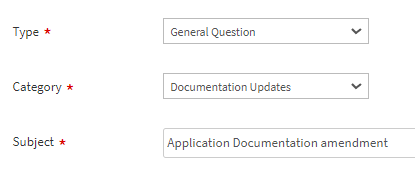
In the ticket body provide:
- The application name
- The application type: Channel integration / Shipping integration / other application.
- Developer name
- The requested changes to the documentation.
Our Documentation Team will look through your request at their soonest availability and be in contact with you via the ticket.
If you were unable to provide the needed information during the application review process, the above amendment request process can be used if the application review ticket ID is provided with the above.
Updated 6 months ago