Make an app public
How to publish Application
In order to publish your Application you will need to send it to us for a review, please create a ticket in the Linnworks Support Center with the category Linnworks.net - Settings - API.
For your application to be reviewed, provide:
- Your Application ID and Application Secret Key
- Your Website URL
- Application type (embedded, external, mobile with supported OS)
- Access requirements (i.e. Open Orders, Inventory Items, Processed Orders etc.)
- Quick Overview (499 characters maximum) of your Application. This information will be shown in Linnworks Application Store
- Description of your Application
- Attach a logo for your Application of size 200x200 pixels
- List of Linnworks API endpoints used by the application
We will provide you with further details through created ticket.
For your application to be featured in the Linnworks Documentation pages include the following in your review application ticket:
- Please fill in this form.
- If your application is a channel/shipping integration - please provide the Sales Channel/Vendor wordmark logo with transparent background. Preferably PNG format.
- For other applications - The logo used in the Linnworks application store provided in the ticket is sufficient.
- Optional: your own logo can also be added to the application page if provided.
NB! The application will be featured in Linnworks documentation only if a URL to the online User Manual/Documentation of the application is provided in the request form.
Standard descriptions of default settings available in each channel/shipping integration, Linnworks channel features settings and links to feature documentation which you can copy-paste to your User Manual, if applicable, can be found here.
Examples of how your application will be featured in Linnworks Documentation can be found here (Mirakl)and here (Spark Global).
Additional info for Channel Integration
- Please provide short description about your integration.
- Please make sure that you have provide logo of the right size, quality and format in your manifest ChannelLogoURL section. It must be 40x40 pixels and in PNG format and logo of 187x70 and 200x200 pixels required for our documentation.
- Before submitting your application for a review, please provide us with all information on https://developer.linnworks.com and make sure you filled in Linnworks.net - Account Details - Your personal details.
- Any links that will be useful for our customers: Your Website Link, Link to the Channel Integrated, any user manuals on how to integrate your channel and where to get information to go through integration wizard.
- Functionalities supported by integration - Order Refunds, Inventory Linking, Shipping Mapping, Payment Service Mapping, Dispatch Notifications, Inventory level updates, Listing creation, Listing update, Price change updates
- Credentials for the Channel that is under review, for testing purposes. Any testing order numbers or inventory items SKUs created on a channel.
- Before submitting your application for a review please test it thoroughly. You can see let of errors generated by your integration in Linnworks.net - Settings - Automation Logs (EXTERNAL jobs).
- Provide your ApplciationID and ApplicationSecret.
- Correct your pricing plans. If your app is free, just delete all pricing plans from it.
To submit your app for verification, please create a ticket in a category Linnworks.net - Settings - API with all information from above.
Additional info for Shipping Integration
Please provide all the necessary information about your integration:
- Please make sure that you have provide logo of the right size, quality and format in your manifest VendorLogoUrl section. It must 40x40 pixels and in PNG format and logo of 187x70 and 200x200 pixels required for our documentation.
- Before submitting your application for a review, please provide us with all information on https://developer.linnworks.com and make sure you filled in Linnworks.net - Account Details - Your personal details.
- Any links that will be useful for our customers: Your Website Link, Link to the Shipping Courier Integrated, any user manuals.
- Which of these functionalities your integration supports: CN22, Label creation, Label Cancellation, Shipping Quotes, Shipping manifests.
- List of shipping services your integration provides.
- Is your app a shipping aggregator?
- Credentials for the Shipping Integration that is under review, for testing purposes. Any requirements for the order to be met in order to print the label (weight, dimensions, address fields etc).
- Before submitting your application for a review please test it thoroughly.
- Correct your pricing plans. If your app is free, just delete all pricing plans from it.
- Provide your ApplicationID and ApplicationSecret.
To submit your app for verification, please create a ticket in a category Linnworks.net - Settings - API with all information from above.
3rd party application documentation amendments
To request amendments to Linnworks Documentation pages introducing your application or channel/shipping integration:
- Go to Linnworks Support Center and create a new ticket.
(Alternatively, you can send an email to [email protected] with the below details provided, which will create a ticket automatically. However, please be sure to start the email subject as specified below as well to make sure the ticket is forwarded to the correct team). - Select and enter the following:
Type: General Question
Category: Documentation Updates
Start the subject with: Application Documentation amendment
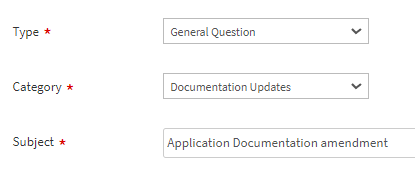
In the ticket body provide:
- The application name
- The application type: Channel integration / Shipping integration / other application.
- Developer name
- The requested changes to the documentation.
Our Documentation Team will look through your request at their soonest availability and be in contact with you via the ticket.
NB! To request the introductory pages being created for your application, note this should be done during the Application Review process given here.
If you were unable to provide the needed information during the application review process, the above amendment request process can be used if the application review ticket ID is provided with the above.
Updated almost 2 years ago